Description
Installation instructions
The file you purchased (MainArchive.zip) consists of:
1) Manual to ( indicators, etc)
2) ImportFile.js (indicators, etc).
1.Log in to your NinjaTrader web terminal account.
2.Drag and drop the Code Explorer panel onto your workspace. This panel is usually located on the left side of the terminal, and you can drag it by clicking and holding the mouse button on the panel title bar.
3.When the Code Explorer panel is open, click the “File ”+”Import” button in the panel. In the Import dialog box, locate the indicator file with the extension “IndicatorName.js” on your computer and click the “Open” button to import it into Code Explorer.
4.To open the indicator on the chart, go to the chart and click on the “Indicators” icon on the toolbar. This icon looks like the x and y axis and is located in the upper left corner of the chart.
5.In the list of indicator groups, select your indicator in the “ASF” group.
6.After selecting the indicator, make the necessary additional settings and click “OK” to apply the indicator to the chart.
Recommended reading
https://advancedsoftwarefeatures.com/news/what-community-visitors-need-to-know/
https://advancedsoftwarefeatures.com/indicators/import-indicators/













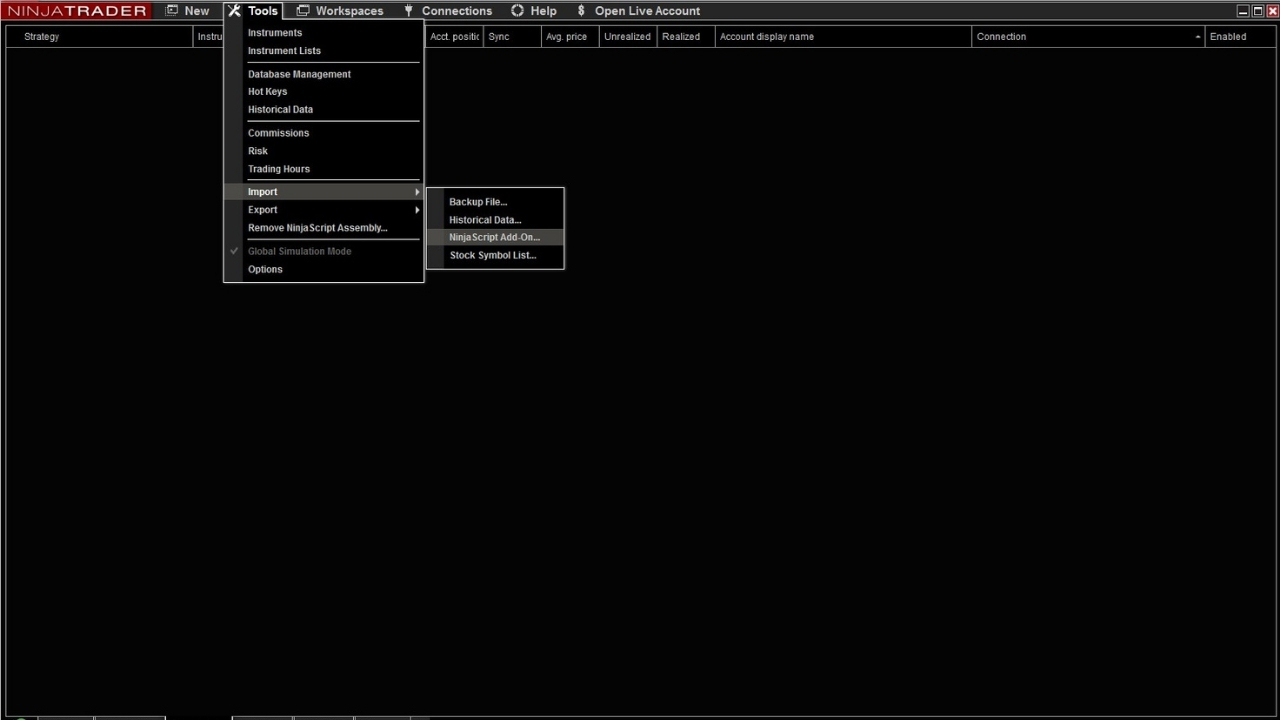

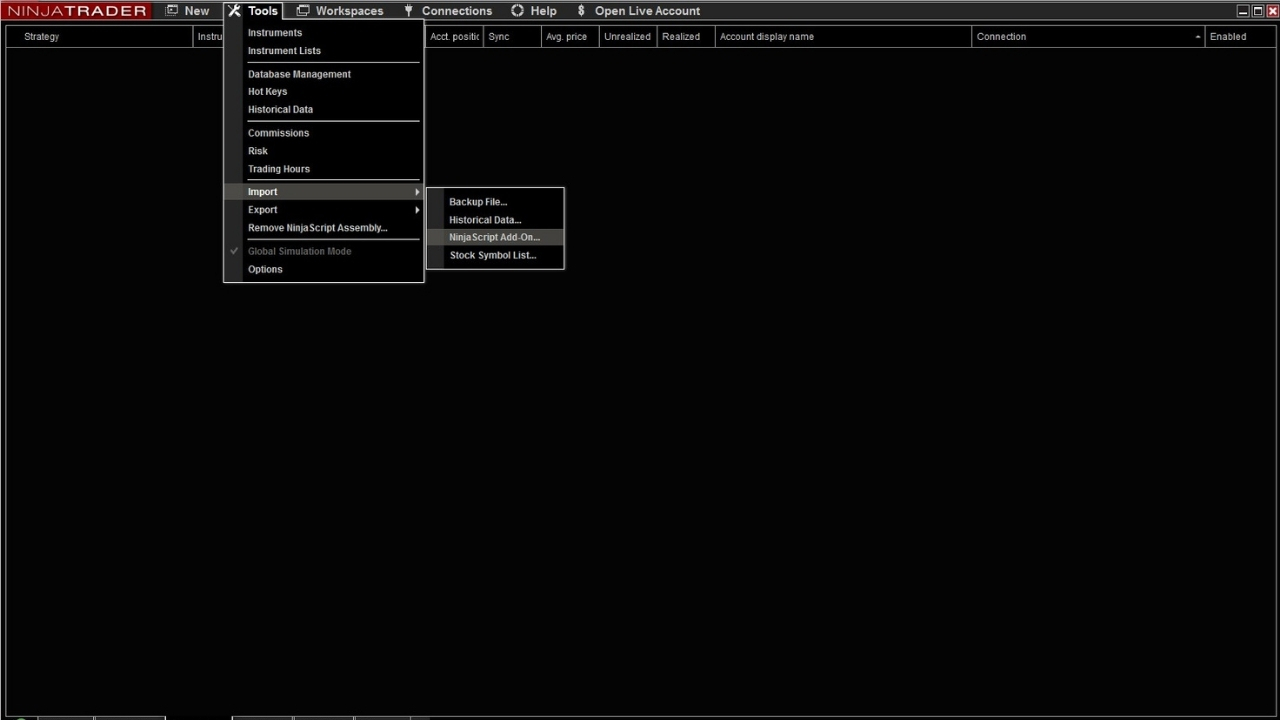



Reviews
There are no reviews yet.